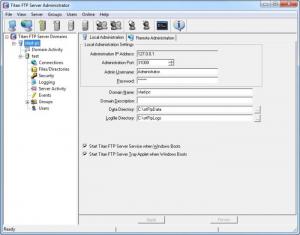Titan FTP Server
18.0
Software information
License:
Shareware (Free to try)
Updated:
12 Mar 2018
Publisher:
South River TechnologiesWebsite:
http://www.southrivertech.com/products/titanftp/index.html
Software Screenshots
Size: 149 MB
Downloads: 6817
Platform: Windows (All Versions)
FTP is one of the most efficient ways of transferring and sharing files over the Internet, being better than other similar methods, like email attachments. Still, in order to be able to share files using FTP, you will first need to connect to a FTP server. Most public FTP servers don't offer an optimal speed and they also include a limited storage space. This is why it's much better to set up your own FTP server and connect to it from any Internet location. Thus, you will be able to customize the FTP server just the way you like it.
An application which can turn your computer into an advanced FTP server is Titan FTP Server. After installing the program and running it for the first time, a step by step wizard will need to be completed by the user. First, he will have to enter the name of his local domain, a description, but he will also need to set the data and log folders. Next, the administrator username and password will need to be defined.
Having all these settings configured, it's time to set up the actual configuration of the FTP server. This involves choosing a communication port, a server name and an optional SMTP server, in case the user wants to receive logs about the server functionality by email. The actual interface of Titan FTP Server allows quick access to all the program's features. For example, in case you want to configure the users which should have access to the server, you will just need to select the Users option from the left part of the interface and then configure access levels for each user. In case the administrator needs to add a large number of users, he can organize all of them in separate groups.
After configuring all these settings, you can connect to the FTP server using any regular FTP client and even the Windows operating system.
Pros
It allows you to easily set up the FTP server just by following a step by step wizard. Besides that, each user can be added to a specific group. Furthermore, you can configure the program to send log emails to the administrator.
Cons
Configuring SMTP settings may seem difficult for some users. Titan FTP Server allows you to quickly set up your own FTP server and access your files from anywhere.
Titan FTP Server
18.0
Download
Titan FTP Server Awards

Titan FTP Server Editor’s Review Rating
Titan FTP Server has been reviewed by Jerome Johnston on 05 Jun 2013. Based on the user interface, features and complexity, Findmysoft has rated Titan FTP Server 5 out of 5 stars, naming it Essential